Android Facebook dialog
I have integrated Facebook into my app. However, instead of displaying in a dialog box, it opens in full screen. I wonder if anyone knows how to change it to a conversation.
Facebook handler class:
@Override
public void onCreate(Bundle savedInstanceState) {
super.onCreate(savedInstanceState);
setContentView(R.layout.main);
/*
* Get existing access_token if any
*/
mPrefs = getPreferences(MODE_PRIVATE);
String access_token = mPrefs.getString("access_token", null);
long expires = mPrefs.getLong("access_expires", 0);
if(access_token != null)
facebook.setAccessToken(access_token);
if(expires != 0)
facebook.setAccessExpires(expires);
if (facebook.isSessionValid())
postFacebookMessage();
else {
facebook.authorize(this, new String[] {"publish_stream"}, new Facebook.DialogListener() {
@Override
public void onFacebookError(FacebookError e) {
Toast.makeText(FacebookConnector.this, "Facebook error: " + e.getLocalizedMessage(), Toast.LENGTH_LONG).show();
}
@Override
public void onError(DialogError e) {
Toast.makeText(FacebookConnector.this, "Facebook dialog error: " + e.getLocalizedMessage(), Toast.LENGTH_LONG).show();
}
@Override
public void onComplete(Bundle values) {
postFacebookMessage();
Toast.makeText(FacebookConnector.this, "Thank You For Sharing!", Toast.LENGTH_SHORT).show(); }
@Override
public void onCancel() {Toast.makeText(FacebookConnector.this, "Facebook authorization cancelled.", Toast.LENGTH_LONG).show();
}
});
}
}
private void postFacebookMessage() {
AsyncFacebookRunner mAsyncRunner = new AsyncFacebookRunner(facebook);
Bundle params = new Bundle();
params.putString("message", MSG);
params.putString("picture", "http://meanwhileinwv.com/meanwhile.png");
mAsyncRunner.request("me/feed", params, "POST", new FacebookPostListener(), null); }
@Override
public void onActivityResult(int requestCode, int resultCode, Intent data) {
super.onActivityResult(requestCode, resultCode, data);
facebook.authorizeCallback(requestCode, resultCode, data);
}
}
The above code produces the following result:
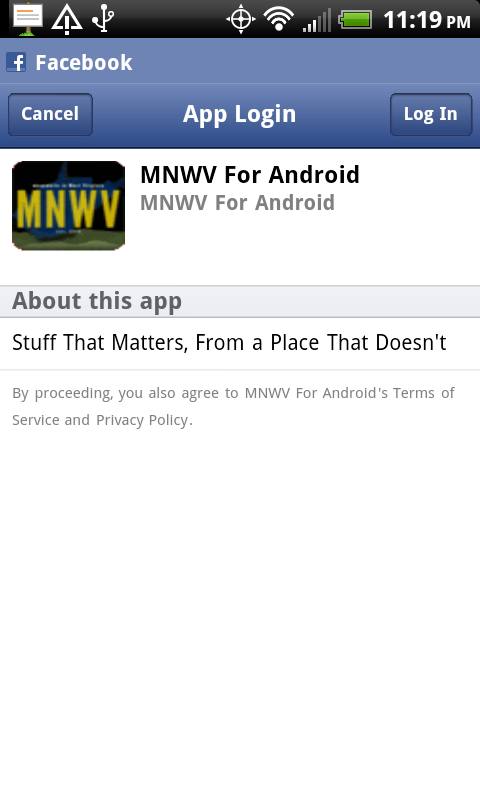
I want it to be the dialog box that the facebook window opens. I’ve implemented this with my Twitter code:

Solution
Invoke authorization with additional parameter Facebook.FORCE_DIALOG_AUTH as follows:
facebook.authorize(this, new String[] {"publish_stream"}, Facebook.FORCE_DIALOG_AUTH, new Facebook.DialogListener() { ... });
