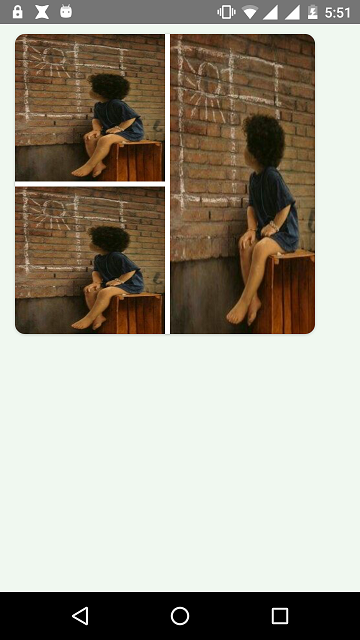ImageViews to Circular LinearLayout… here is a solution to the problem.
ImageViews to Circular LinearLayout
I have some ImageView in this circular LinearLayout. Here is my simple code:
<LinearLayout
android:layout_width="128dp"
android:layout_height="128dp"
android:id="@+id/point_image_table1"
android:orientation="vertical"
android:drawable="@drawable/image_view_style"
android:layout_below="@+id/repoint_p_name"
android:weightSum="4">
<ImageView
android:layout_width="match_parent"
android:layout_height="match_parent"
android:layout_weight="1"
android:scaleType="centerCrop"
android:id="@+id/imageView61"
android:layout_marginBottom="1dp"
android:src="@color/realRed"/>
<ImageView
android:layout_width="match_parent"
android:layout_height="match_parent"
android:layout_weight="1"
android:id="@+id/imageView71"
android:layout_marginRight="1dp"
android:layout_marginEnd="1dp"
android:scaleType="centerCrop"
android:src="@drawable/pinpoint_logo_large"/>
<ImageView
android:layout_width="match_parent"
android:layout_height="match_parent"
android:layout_weight="1"
android:id="@+id/imageView51"
android:scaleType="centerCrop"
android:src="@drawable/pinpoint_logo_large"/>
<ImageView
android:layout_width="match_parent"
android:layout_height="match_parent"
android:layout_weight="1"
android:layout_marginLeft="1dp"
android:layout_marginStart="1dp"
android:scaleType="centerCrop"
android:id="@+id/imageView81"
android:src="@drawable/pinpoint_logo_large"/>
</LinearLayout>
But the image corner covers the LinearLayout
corner, and if you don’t see LinearLayout, a border appears at the end.
How do I fix it? I need to set some ImageView to a linear layout, and I also need to set the borders and rounded corners to a linear layout.
Thank you.
Edit: I want something like this (four images in the rounded layout):

Solution
I suggest you use a cardview with multiple images, so that you can easily get a collage view, try this
<android.support.v7.widget.CardView
android:layout_width="300dp"
android:layout_height="300dp"
android:layout_marginTop="10dp"
android:layout_marginLeft="15dp"
android:layout_marginRight="15dp"
card_view:cardCornerRadius="10dp">
<RelativeLayout xmlns:android="http://schemas.android.com/apk/res/android"
android:layout_width="300dp"
android:layout_height="300dp">
<LinearLayout
android:id="@+id/left_container"
android:layout_alignParentTop="true"
android:layout_alignParentLeft="true"
android:layout_width="150dp"
android:layout_height="300dp"
android:orientation="vertical">
<ImageView
android:id="@+id/dog"
android:layout_width="150dp"
android:layout_height="0dp"
android:layout_weight="1"
android:background="@drawable/mmm" />
<ImageView
android:id="@+id/bottom_left_image"
android:layout_width="150dp"
android:layout_height="0dp"
android:layout_weight="1"
android:layout_marginTop="5dp"
android:background="@drawable/mmm" />
</LinearLayout>
<LinearLayout
android:id="@+id/right_container"
android:layout_width="150dp"
android:layout_height="300dp"
android:layout_marginLeft="5dp"
android:layout_toRightOf="@+id/left_container"
android:orientation="vertical">
<ImageView
android:id="@+id/top_right_image"
android:layout_width="150dp"
android:layout_height="0dp"
android:layout_weight="1"
android:background="@drawable/mmm" />
<ImageView
android:id="@+id/bottom_right_image"
android:layout_width="50dp"
android:layout_height="0dp"
android:layout_weight="0"
android:background="@drawable/mmm" />
</LinearLayout>
<ImageView
android:layout_width="match_parent"
android:layout_height="match_parent"
android:background="@android:color/transparent"/>
</RelativeLayout>
</android.support.v7.widget.CardView>
Output