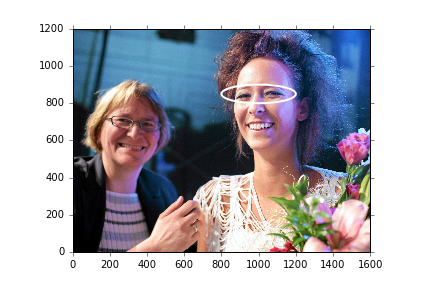Draw an ellipse on a graph and get the coordinates _Python
I’m working on Python 2.7. I have to define some regions of interest (AoI) on the picture. Basically, I’m trying to draw an ellipse (or more) on a specific part of the picture and get the coordinates of its outline (x; y)。 I want to save these coordinates in a file so I can use them later to see if my data is in the area.
Here is my code :
import matplotlib.pyplot as plt
import numpy as np
from matplotlib.patches import Ellipse, Circle
from matplotlib.path import Path
# Get an example image
img = imread('sposa.png')
# Create a figure. Equal aspect so circles look circular
fig,ax = plt.subplots(1)
ax.set_aspect('equal')
# Show the image
ax.imshow(img)
ax.set_xlim(0,1600)
ax.set_ylim(0,1200)
# Now, loop through coord arrays, and create a circle at each x,y pair
ellipse = Ellipse((1000, 400), width=400, height=100, edgecolor='white',facecolor='none',linewidth=2)
ax.add_patch(ellipse)
path = ellipse.get_path()
# Show the image
plt.show()
When I run the code, I get this (which is exactly what I wanted):
However, when I print the path to check it, I
get the following output, (I think) it is completely related to the ellipse.
Path(array([[ 0. , -1. ],
[ 0.2652031 , -1. ],
[ 0.51957987, -0.89463369],
[ 0.70710678, -0.70710678],
[ 0.89463369, -0.51957987],
[ 1. , -0.2652031 ],
[ 1. , 0. ],
[ 1. , 0.2652031 ],
[ 0.89463369, 0.51957987],
[ 0.70710678, 0.70710678],
[ 0.51957987, 0.89463369],
[ 0.2652031 , 1. ],
[ 0. , 1. ],
[-0.2652031 , 1. ],
[-0.51957987, 0.89463369],
[-0.70710678, 0.70710678],
[-0.89463369, 0.51957987],
[-1. , 0.2652031 ],
[-1. , 0. ],
[-1. , -0.2652031 ],
[-0.89463369, -0.51957987],
[-0.70710678, -0.70710678],
[-0.51957987, -0.89463369],
[-0.2652031 , -1. ],
[ 0. , -1. ],
[ 0. , -1. ]]), array([ 1, 4, 4, 4, 4, 4, 4, 4, 4, 4, 4, 4, 4, 4, 4, 4, 4,
4, 4, 4, 4, 4, 4, 4, 4, 79], dtype=uint8))
However, I need a list of coordinates of the ellipse relative to the image pixels (1600 x 1200). I may be using the wrong function, or the image and ellipse do not match.
I deserve something like this (here’s an example of a previous experiment) :
[ Path(array([[ 1599. , 868.86791294],
[ 1598. , 868.87197971],
[ 1597. , 868.8801087 ],
...,
[ 1597. , 675.30378536],
[ 1598. , 675.31373204],
[ 1599. , 675.31870792]]), None)]
665
Can anyone help me?
Thank you in advance,
R
Solution
You should use Ellipse.get_path().vertices, but it is not in the correct coordinate system. To convert it, apply ellipse.get_patch_transform().transform to it. See a working example below
import matplotlib.pyplot as plt
from matplotlib.patches import Ellipse
from matplotlib.path import Path
from matplotlib.patches import PathPatch
img = plt.imread("image.jpg")
fig, ax = plt.subplots(1)
ax.set_aspect('equal')
ax.imshow(img)
# Create the base ellipse
ellipse = Ellipse((300, 300), width=400, height=100,
edgecolor='white', facecolor='none', linewidth=2)
# Get the path
path = ellipse.get_path()
# Get the list of path vertices
vertices = path.vertices.copy()
# Transform the vertices so that they have the correct coordinates
vertices = ellipse.get_patch_transform().transform(vertices)
# You can then save the vertices array to a file: csv, pickle... It's up to you
plt.show()