How to color a specific part of a string… here is a solution to the problem.
How to color a specific part of a string
I have the following CustomAdapter:
package com.test.testing;
import java.text.DateFormat;
import java.text.SimpleDateFormat;
import java.util.ArrayList;
import java.util.Calendar;
import java.util.Locale;
import android.app.Activity;
import android.content.Context;
import android.graphics.Color;
import android.graphics.Typeface;
import android.text.Spannable;
import android.text.SpannableString;
import android.text.style.ForegroundColorSpan;
import android.view.LayoutInflater;
import android.view.View;
import android.view.ViewGroup;
import android.widget.ArrayAdapter;
import android.widget.ImageView;
import android.widget.TextView;
public class SetRowsCustomAdapter extends ArrayAdapter<SetRows> {
Context context;
int layoutResourceId;
ArrayList<SetRows> data=new ArrayList<SetRows>();
DateFormat df = new SimpleDateFormat("EEEEE, LLLL d", Locale.US);
String[] suspendedDates = {
"Monday, January 20",
"Friday, January 31",
};
public SetRowsCustomAdapter(Context context, int layoutResourceId, ArrayList<SetRows> data) {
super(context, layoutResourceId, data);
this.layoutResourceId = layoutResourceId;
this.context = context;
this.data = data;
}
@Override
public View getView(int position, View convertView, ViewGroup parent) {
View row = convertView;
ImageHolder holder = null;
if(row == null)
{
LayoutInflater inflater = ((Activity)context).getLayoutInflater();
row = inflater.inflate(layoutResourceId, parent, false);
holder = new ImageHolder();
holder.txtTitle = (TextView)row.findViewById(R.id.tvDateVal);
holder.txtTitle.setTypeface(Typeface.createFromAsset(getContext().getAssets(), "fonts/robm.ttf"));
holder.imgIcon = (ImageView)row.findViewById(R.id.ivIcon0);
holder.txtDate = (TextView)row.findViewById(R.id.tvDateNum);
holder.txtID = (TextView)row.findViewById(R.id.tvReasonVal);
holder.txtID.setTypeface(Typeface.createFromAsset(getContext().getAssets(), "fonts/robm.ttf"));
row.setTag(holder);
}
else
{
holder = (ImageHolder)row.getTag();
}
SetRows myImage = data.get(position);
int inReason = myImage.name.indexOf(","); myImage.name is the same string as suspendedDates[];
String strR = myImage.name.substring(0, inReason);
Spannable WordToSpan = new SpannableString(strR);
WordToSpan.setSpan(new ForegroundColorSpan(Color.parseColor("#4787ED")), 0, WordToSpan.length(), Spannable.SPAN_EXCLUSIVE_EXCLUSIVE);
String strRNext = myImage.name.substring(inReason, myImage.name.length());
Spannable WordToSpan1 = new SpannableString(strRNext);
WordToSpan1.setSpan(new ForegroundColorSpan(R.color.dateholiday), 0, WordToSpan1.length(), Spannable.SPAN_EXCLUSIVE_EXCLUSIVE);
String strConcat = WordToSpan.toString() + WordToSpan1.toString();
holder.txtTitle.setText(strConcat);//myImage.name);
holder.txtID.setText(myImage.id);
holder.txtDate.setText(myImage.date);
int outImage=myImage.image;
/*if (myImage.name.contains(df.format(Calendar.getInstance(Locale.US).getTime()))) {
holder.imgIcon.setImageResource(R.drawable.caliconpressed);
}
else {
holder.imgIcon.setImageResource(R.drawable.calicon);
}*/
return row;
}
static class ImageHolder
{
ImageView imgIcon;
TextView txtTitle;
TextView txtID;
TextView txtDate;
}
}
I’m using Spannable to set the individual color of the string. It should produce something like this:
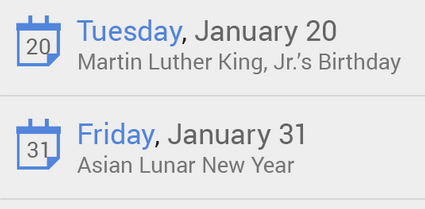
But it still shows:

Does anyone know how to edit the adapter to achieve what I want to do?
Solution
Do not convert your Spannable to strings. (i.e. don’t do this: WordToSpan.toString()).
Instead, set the Spannable directly into your bracket as follows:
holder.txtTitle.setText(WordToSpan + WordToSpan1);
