eclipse error: The refactoring does not change any source code
I’ve done a little coding in mainactivity.java and now I have to create another java in the src folder of android eclipse, but I can’t do that
I want to create something like this
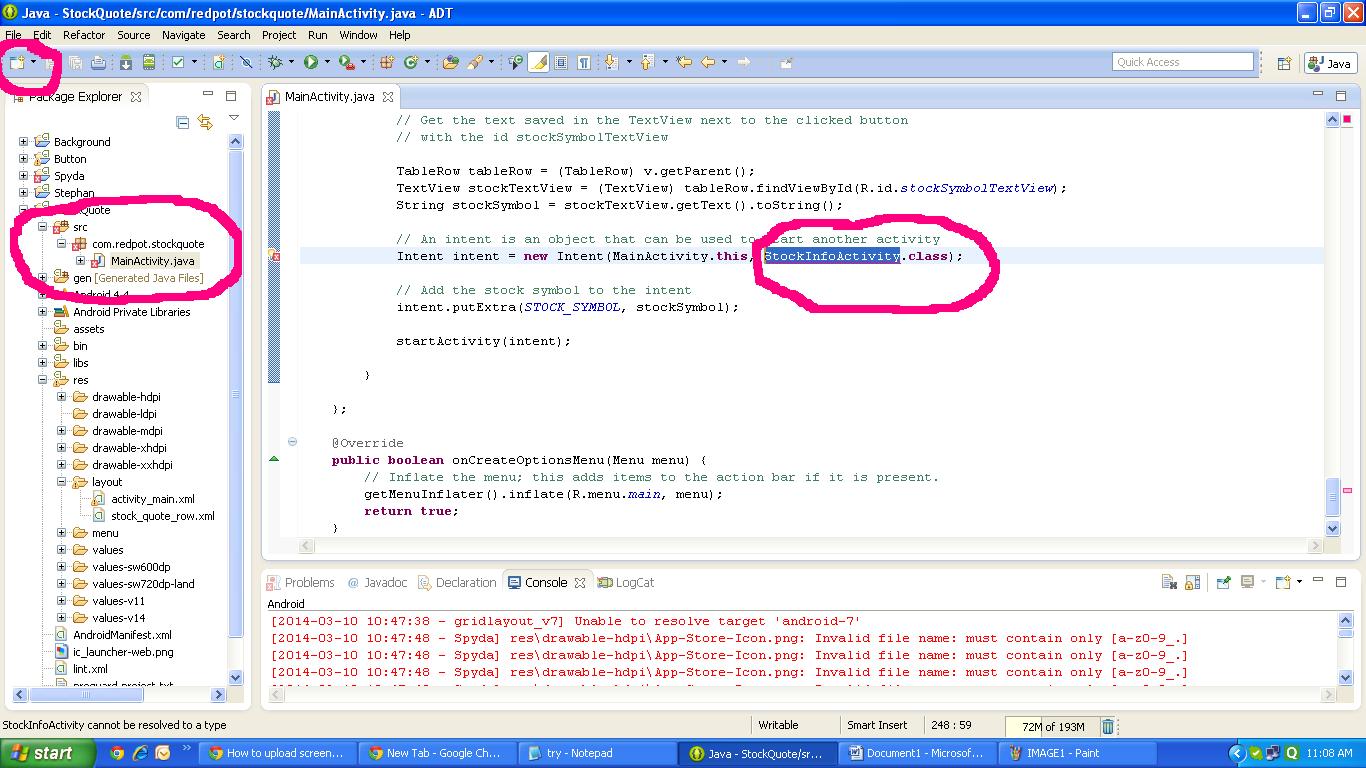
So I want to create a new class stackinfoactivity.
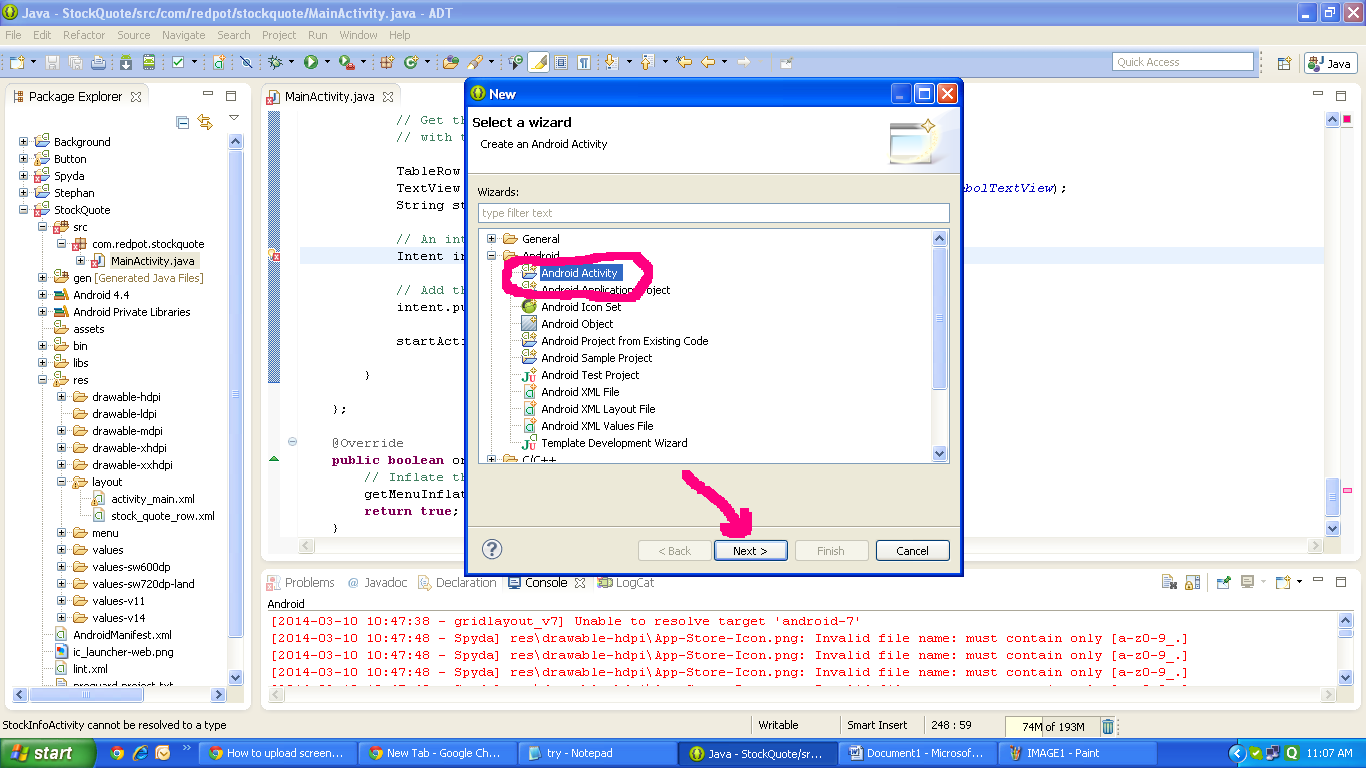
I select Android Activity in the menu menu and click Next

I select Blank and click Next
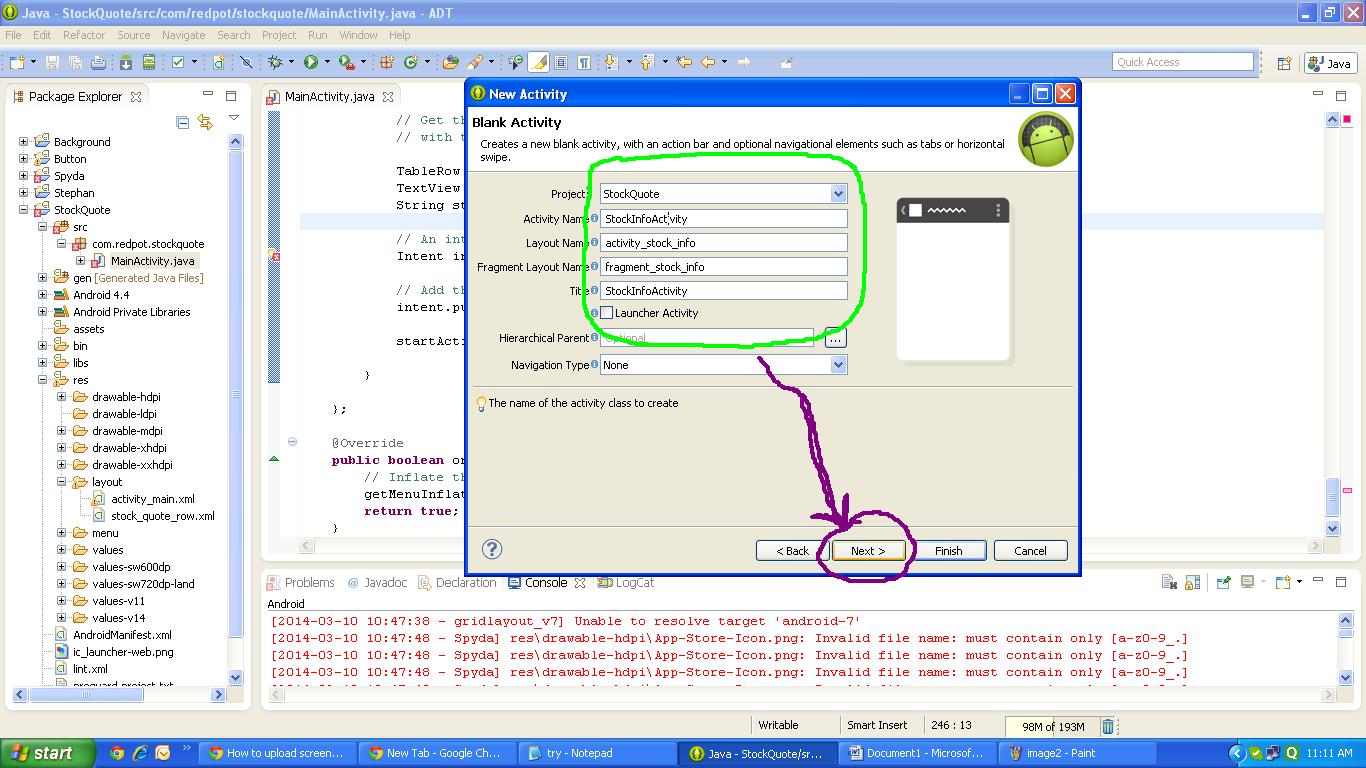
Enter the details and click the Next button
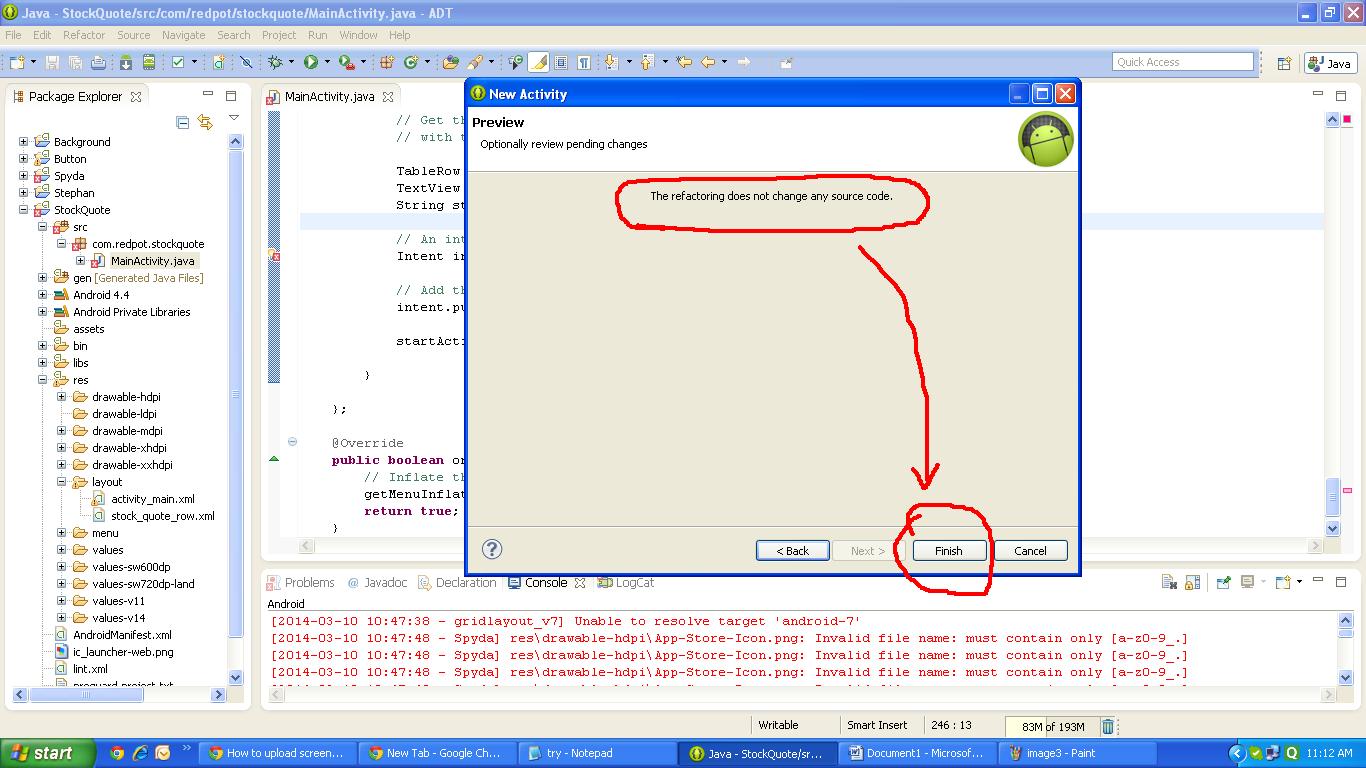
Instead of creating a class, I get an error, I added all the unique details, if there is anything wrong with my eclipse, I need to correct my eclipse

I
clicked the Done button and the activity will not be created I have colored the image above
Please anyone suggest me how to correct and get rid of this error
Solution
Check if you have an older version of the ADT plugin.
After updating the SDK Manager, you need to update the ADT plugin.
Instead of selecting Help > Check for Updates, select Help – > Install New Software… and select the ADT site to install a newer version of the ADT plugin.
The latest version of the ADT plugin is 22.6.0.v201403010043-1049357
I had the same issue after upgrading the SDK Manager when my ADT-plugin was 22.3. “Check for updates” always tells me that there are no updates available.
