You cannot use Android Studio to programmatically set IDs for Views
I want to programmatically add a View to my parent View, which is a RadioButton. I also want to set an ID for the View I added in RadioGroup. But when I do this, it gives me an error: mRadioButton.setId(321);
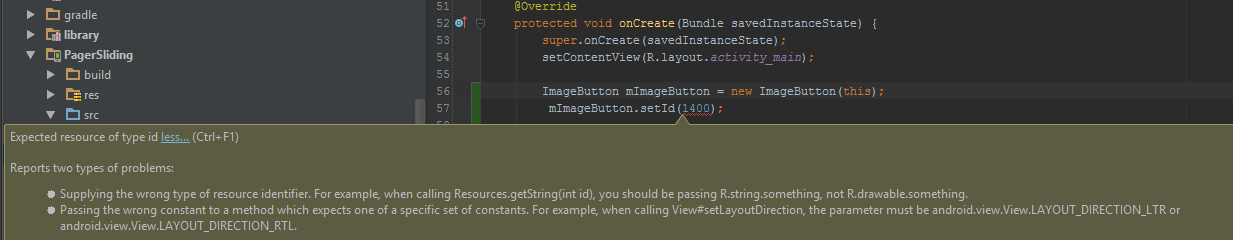
Reports two types of problems:
Supplying the wrong type of resource identifier. For example, when calling Resources.getString(int id), you should be passing R.string.something, not R.drawable.something.
Passing the wrong constant to a method which expects one of a specific set of constants. For example, when calling View#setLayoutDirection, the parameter must be android.view.View.LAYOUT_DIRECTION_LTR or android.view.View.LAYOUT_DIRECTION_RTL.
I don’t know why this error was given to me.
One solution I found was to create the MyRadioButton class, which extends RadioButton and then I could add a variable int MYID; Then add getters and setters for the View.
But this is a workaround, does anyone know a solution to this problem?
Thanks!
Edit:
Another workaround is to use setTag().
(I use it for dynamically adding a horizontal View of the ImageView, which helps me detect which one was clicked)
Solution
If you only support API 17 and later
You can call View.generateViewId
ImageButton mImageButton = new ImageButton(this);
mImageButton.setId(View.generateViewId());
Otherwise for APIs below 17,
- Open the
res/values/folder for the project - Create an XML file named
IDS.xml
Contains the following:
<?xml version="1.0" encoding="utf-8"?>
<resources>
<item name="imageButtonId1" type="id" />
</resources>
Then in your code,
ImageButton mImageButton = new ImageButton(this);
mImageButton.setId(R.id.imageButtonId1);
