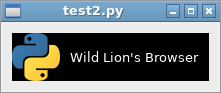How to add images and text to QLabel… here is a solution to the problem.
How to add images and text to QLabel
I
have a QHBoxLayout with QLabel and I’m trying to get both the icon and the window title text in QLabel. Is that possible? Or even add the icon directly to QHBoxLayout so it can be placed before the window title text?
Here is my code :
class MyBar(QWidget):
def __init__(self, parent):
super(MyBar, self).__init__()
self.parent = parent
self.layout = QHBoxLayout()
self.layout.setContentsMargins(0,0,0,0)
self.title = QLabel("Main Window")
def changetitle(self, msg):
self.title.setText(msg)
Edit:
Here is my code using two tags side by side:
self.label3 = QLabel(self)
self.title = QLabel("Main Window")
self.pixmap = QPixmap('res/myIcon.ico')
self.label3.setPixmap(self.pixmap)
self.label3.setAlignment(Qt.AlignCenter)
self.title.setFixedHeight(35)
self.title.setAlignment(Qt.AlignCenter)
self.layout.addWidget(self.label3)
self.layout.addWidget(self.title)
self.label3.setStyleSheet("""
background-color: black;
""")
self.title.setStyleSheet("""
background-color: black;
color: white;
""")
Solution
Below is a demo based on your code that should meet your requirements:
import sys
from PyQt5.QtCore import *
from PyQt5.QtGui import *
from PyQt5.QtWidgets import *
class Window(QWidget):
def __init__(self):
super(Window, self).__init__()
layout = QHBoxLayout(self)
self.label3 = QLabel(self)
self.title = QLabel("Wild Lion's Browser")
self.pixmap = QPixmap('icon48.png')
self.label3.setPixmap(self.pixmap)
self.label3.setAlignment(Qt.AlignCenter)
self.title.setMinimumHeight(self.pixmap.height())
self.title.setAlignment(Qt.AlignCenter)
layout.addWidget(self.label3)
layout.addWidget(self.title)
self.label3.setStyleSheet("""
background-color: black;
""")
self.title.setStyleSheet("""
background-color: black;
color: white;
padding: 0px 10px 0px 10px;
""")
layout.setSpacing(0)
layout.addStretch()
if __name__ == '__main__':
app = QApplication(sys.argv)
window = Window()
window.setGeometry(600, 100, 200, 30)
window.show()
sys.exit(app.exec_())