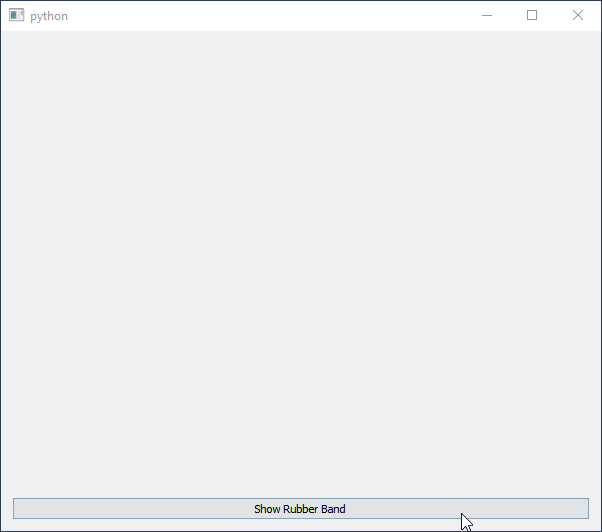QRubberBand that selects an area from an image but can be resized, does not resize
I want to select an area from the image and get her coordinates. I’ve searched and found this code, it creates the object rubberband but I can’t resize it: Strangely, on Linux (lubuntu) it works but not on macOS: I want a rubberband version on macOS These “handles” are special, and in macOS, none of these handles will appear. One more thing, I can move the rubber band rectangle by right-clicking on the selection and then move the image wherever I want, just like moving the icon on the desktop. Thanks!
import sys
from PyQt5 import QtCore, QtGui, QtWidgets
class ResizableRubberBand(QtWidgets.QWidget):
def __init__(self, parent=None):
super(ResizableRubberBand, self).__init__(parent)
self.setWindowFlags(QtCore.Qt.SubWindow)
layout = QtWidgets.QHBoxLayout(self)
layout.setContentsMargins(0, 0, 0, 0)
layout.addWidget(
QtWidgets.QSizeGrip(self), 0,
QtCore.Qt.AlignLeft | QtCore.Qt.AlignTop)
layout.addWidget(
QtWidgets.QSizeGrip(self), 0,
QtCore.Qt.AlignRight | QtCore.Qt.AlignBottom)
self._band = QtWidgets.QRubberBand(
QtWidgets.QRubberBand.Rectangle, self)
self._band.show()
self.show()
def resizeEvent(self, event):
size = QtCore.QSize(3, 4)
size.scale(self.size(), QtCore.Qt.KeepAspectRatio)
self.resize(size)
self._band.resize(self.size())
class Window(QtWidgets.QWidget):
def __init__(self):
super(Window, self).__init__()
self.button = QtWidgets.QPushButton('Show Rubber Band')
self.button.clicked.connect(self.handleButton)
self.label = QtWidgets.QLabel()
self.label.setScaledContents(True)
self.label.setPixmap(QtGui.QPixmap('image. JPG'))
layout = QtWidgets.QVBoxLayout(self)
layout.addWidget(self.label)
layout.addWidget(self.button)
def handleButton(self):
self.band = ResizableRubberBand(self.label)
self.band.setGeometry(50, 50, 150, 300)
if __name__ == '__main__':
app = QtWidgets.QApplication(sys.argv)
window = Window()
window.setGeometry(800, 100, 600, 500)
window.show()
sys.exit(app.exec_())
Solution
You are on the right track. PyQt uses event handlers to control mouse interaction and resize events. For your application, resizing handle will call resizeEvent and redraw the changed window involving the paintEvent. Similarly, mouse interactions use mousePressEvent, mouseMoveEvent, and mouseReleaseEvent as event handlers that are invoked when these actions are triggered. Essentially, for each interaction you want, you must implement a handler for that particular event. I tested with PyQt4, but PyQt5 should be the same.
import sys
from PyQt5 import QtCore, QtGui, QtWidgets
# from PyQt4 import QtCore, QtWidgets
class ResizableRubberBand(QtWidgets.QWidget):
def __init__(self, parent=None):
super(ResizableRubberBand, self).__init__(parent)
self.draggable = True
self.dragging_threshold = 5
self.mousePressPos = None
self.mouseMovePos = None
self.borderRadius = 5
self.setWindowFlags(QtCore.Qt.SubWindow)
layout = QtWidgets.QHBoxLayout(self)
layout.setContentsMargins(0, 0, 0, 0)
layout.addWidget(
QtWidgets.QSizeGrip(self), 0,
QtCore.Qt.AlignLeft | QtCore.Qt.AlignTop)
layout.addWidget(
QtWidgets.QSizeGrip(self), 0,
QtCore.Qt.AlignRight | QtCore.Qt.AlignBottom)
self._band = QtWidgets.QRubberBand(
QtWidgets.QRubberBand.Rectangle, self)
self._band.show()
self.show()
def resizeEvent(self, event):
self._band.resize(self.size())
def paintEvent(self, event):
# Get current window size
window_size = self.size()
qp = QtWidgets.QPainter()
qp.begin(self)
qp.setRenderHint(QtWidgets.QPainter.Antialiasing, True)
qp.drawRoundedRect(0, 0, window_size.width(), window_size.height(),
self.borderRadius, self.borderRadius)
qp.end()
def mousePressEvent(self, event):
if self.draggable and event.button() == QtCore.Qt.RightButton:
self.mousePressPos = event.globalPos() # global
self.mouseMovePos = event.globalPos() - self.pos() # local
super(ResizableRubberBand, self).mousePressEvent(event)
def mouseMoveEvent(self, event):
if self.draggable and event.buttons() & QtCore.Qt.RightButton:
globalPos = event.globalPos()
moved = globalPos - self.mousePressPos
if moved.manhattanLength() > self.dragging_threshold:
# Move when user drag window more than dragging_threshold
diff = globalPos - self.mouseMovePos
self.move(diff)
self.mouseMovePos = globalPos - self.pos()
super(ResizableRubberBand, self).mouseMoveEvent(event)
def mouseReleaseEvent(self, event):
if self.mousePressPos is not None:
if event.button() == QtCore.Qt.RightButton:
moved = event.globalPos() - self.mousePressPos
if moved.manhattanLength() > self.dragging_threshold:
# Do not call click event or so on
event.ignore()
self.mousePressPos = None
super(ResizableRubberBand, self).mouseReleaseEvent(event)
class Window(QtWidgets.QWidget):
def __init__(self):
super(Window, self).__init__()
self.button = QtWidgets.QPushButton('Show Rubber Band')
self.button.clicked.connect(self.handleButton)
self.label = QtWidgets.QLabel()
self.label.setScaledContents(True)
self.label.setPixmap(QtGui.QPixmap('image. JPG'))
layout = QtWidgets.QVBoxLayout(self)
layout.addWidget(self.label)
layout.addWidget(self.button)
def handleButton(self):
self.band = ResizableRubberBand(self.label)
self.band.setGeometry(150, 150, 150, 150)
if __name__ == '__main__':
app = QtWidgets.QApplication(sys.argv)
window = Window()
window.setGeometry(800, 100, 600, 500)
window.show()
sys.exit(app.exec_())