Tensorflow Object Detection API crops image fragments
I use the Tensorflow Object Detection API with a model that can detect objects with bounding boxes and masks.
Here is my code :
def run_inference_for_single_image_raw(image, graph):
with graph.as_default():
with tf. Session() as sess:
ops = tf.get_default_graph().get_operations()
all_tensor_names = {output.name for op in ops for output in op.outputs}
tensor_dict = {}
for key in [
'num_detections', 'detection_boxes', 'detection_scores',
'detection_classes', 'detection_masks'
]:
tensor_name = key + ':0'
if tensor_name in all_tensor_names:
tensor_dict[key] = tf.get_default_graph().get_tensor_by_name(
tensor_name)
if 'detection_masks' in tensor_dict:
detection_boxes = tf.squeeze(tensor_dict['detection_boxes'], [0])
detection_masks = tf.squeeze(tensor_dict['detection_masks'], [0])
real_num_detection = tf.cast(tensor_dict['num_detections'][0], tf.int32)
detection_boxes = tf.slice(detection_boxes, [0, 0], [real_num_detection, -1])
detection_masks = tf.slice(detection_masks, [0, 0, 0], [real_num_detection, -1, -1])
detection_masks_reframed = utils_ops.reframe_box_masks_to_image_masks(
detection_masks, detection_boxes, image.shape[0], image.shape[1])
detection_masks_reframed = tf.cast(
tf.greater(detection_masks_reframed, 0.5), tf.uint8)
tensor_dict['detection_masks'] = tf.expand_dims(
detection_masks_reframed, 0)
image_tensor = tf.get_default_graph().get_tensor_by_name('image_tensor:0')
output_dict = sess.run(tensor_dict,
feed_dict={image_tensor: np.expand_dims(image, 0)})
return output_dict
So if I run the following code:
vis_util.visualize_boxes_and_labels_on_image_array(
image,
output_dict['detection_boxes'],
output_dict['detection_classes'],
output_dict['detection_scores'],
category_index,
instance_masks=output_dict.get('detection_masks'),
use_normalized_coordinates=True,
line_thickness=8)
plt.figure(figsize=(12, 8))
plt.grid(False)
plt.imshow(image)
The result is (image with bounding box and mask):
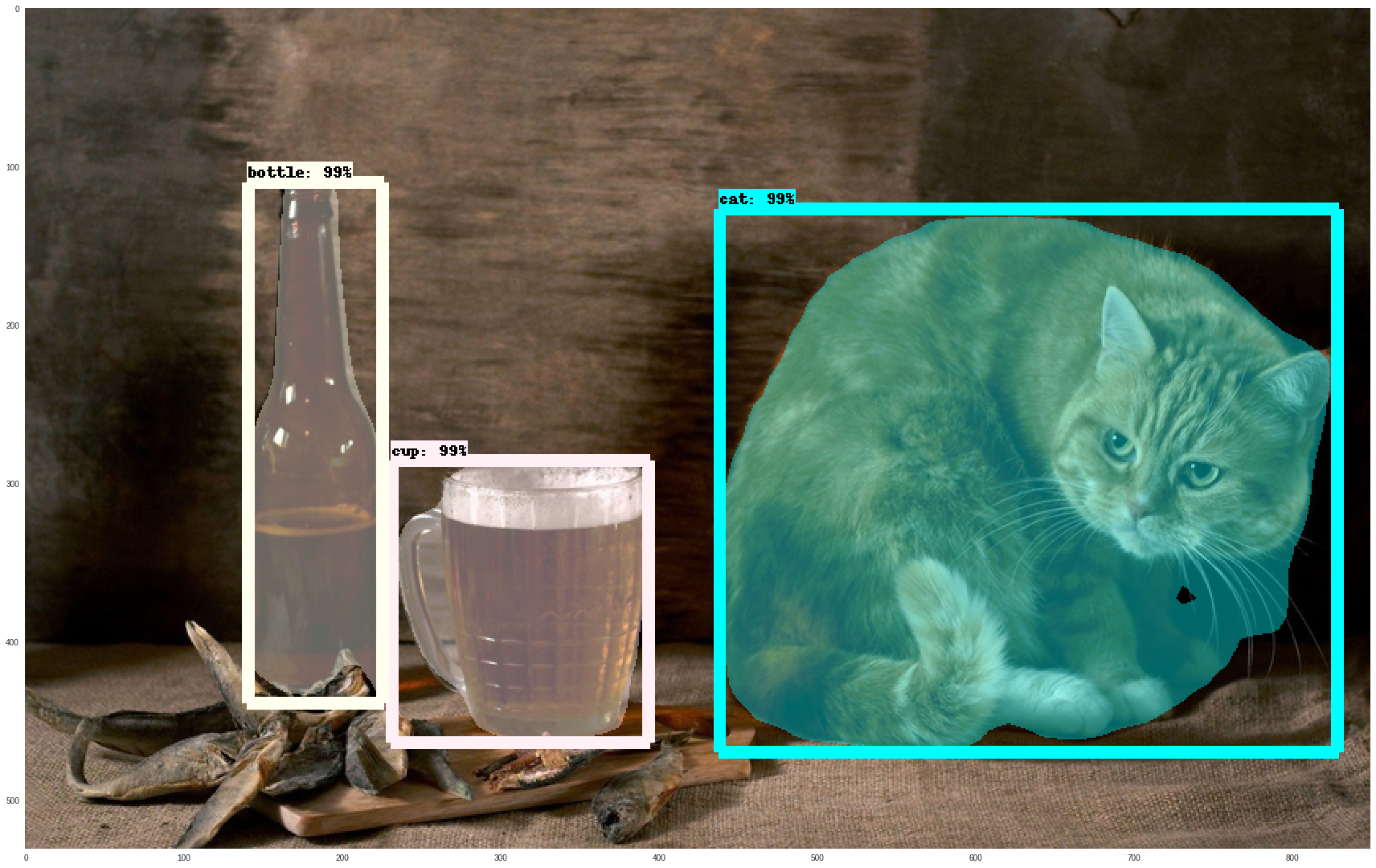
So, how do I crop an image object via a mask path, not a bounding box, so in this example I want to output only an image with an object (cat/bottle) on a transparent background. (may be using PIL or OpenCV, etc.).
Solution
So if output_dict.get('detection_masks') is a numpy object and is actually a binary mask, you can do so by simply multiplying or using np.where
mask = output_dict.get('detection_masks')
img_cropped = img * mask
This will clip all detected objects, but if you want to crop objects individually, you can do so by detecting outlines. We can use scikit-image for this
from skimage import measure
label_mask = measure.label(mask)
We have now labeled all the connected components in the binary image and assigned a numeric label to each component (by changing the pixel value). Labels start with “1” and end with the number of objects.
single_object_mask = (label_mask == 1) #or 2, 3...
This will filter the label_mask image using the tags you provide. You can also use bounding box information to crop specific objects.
